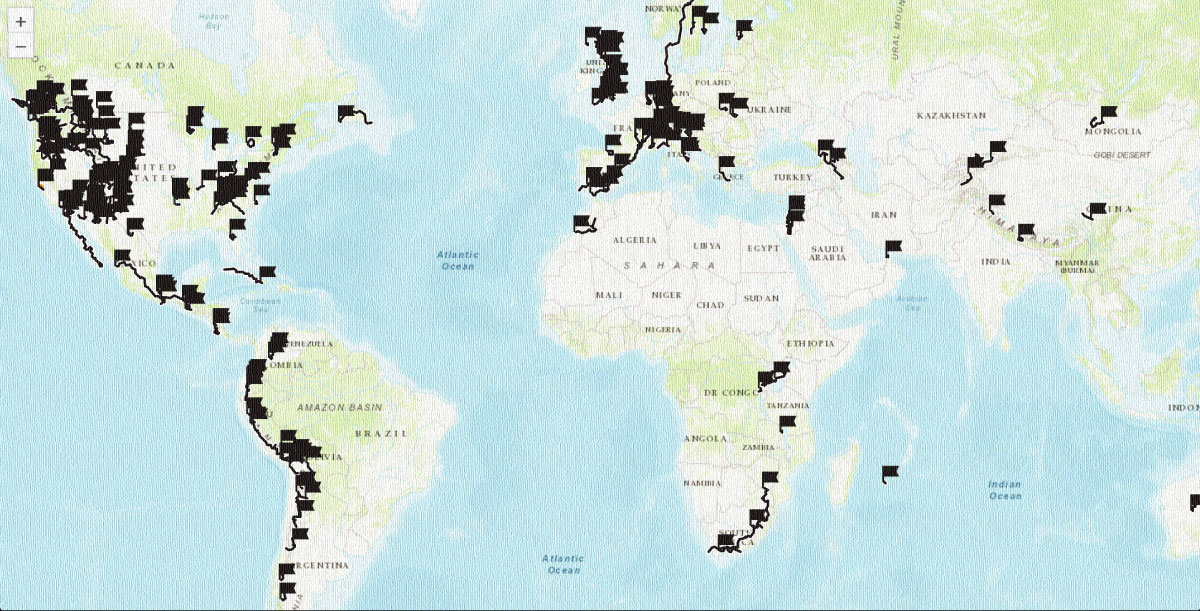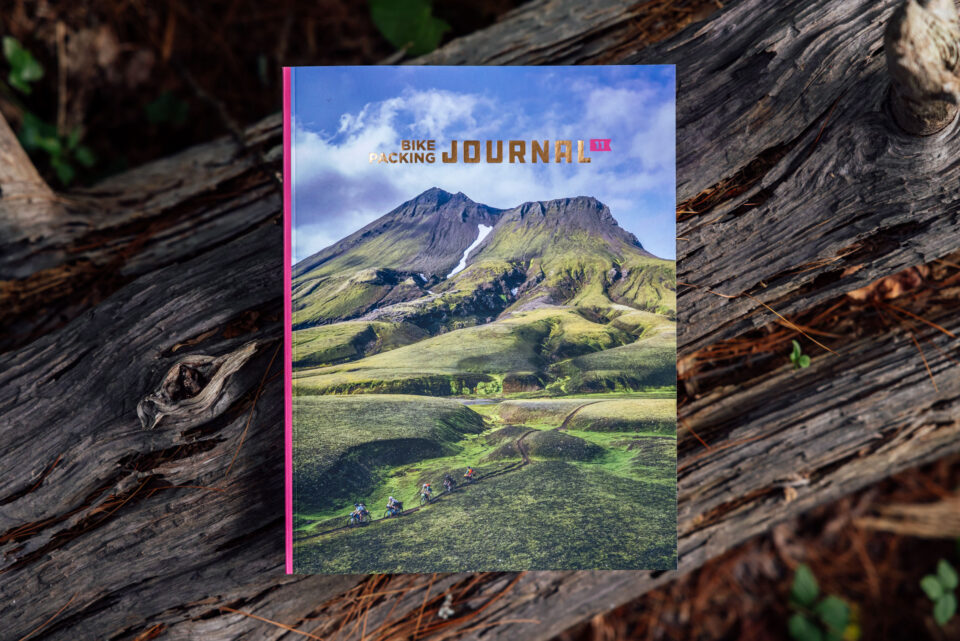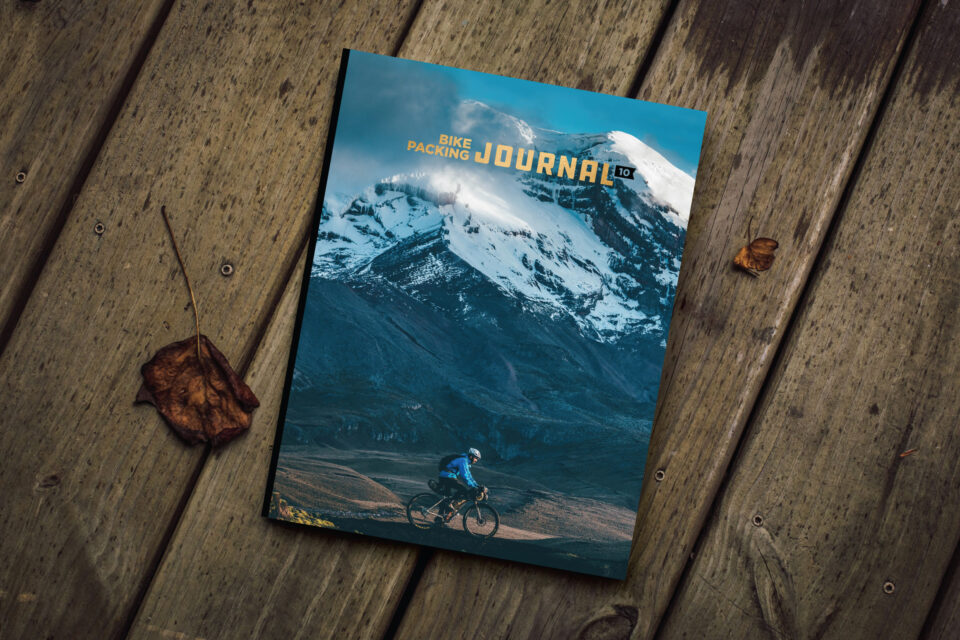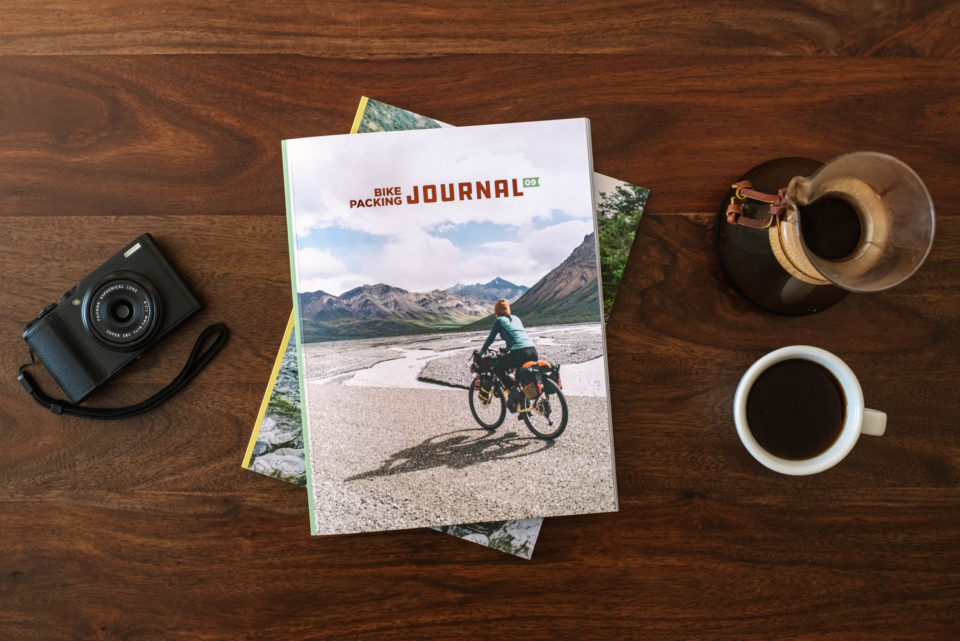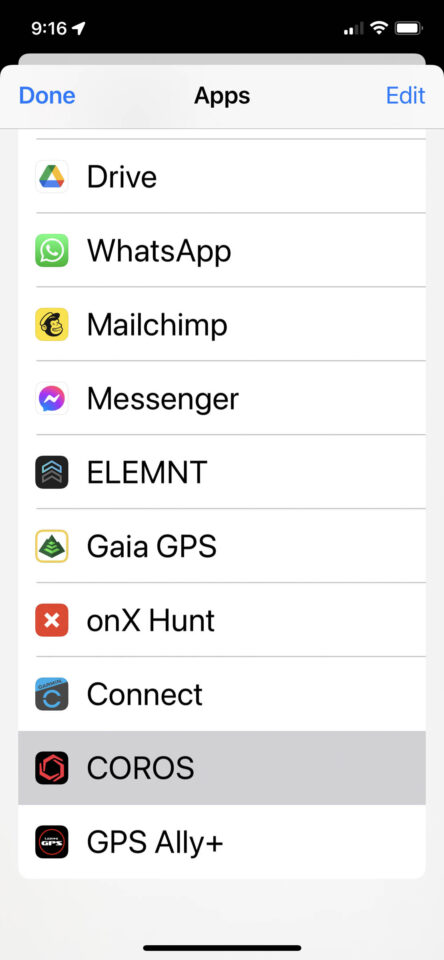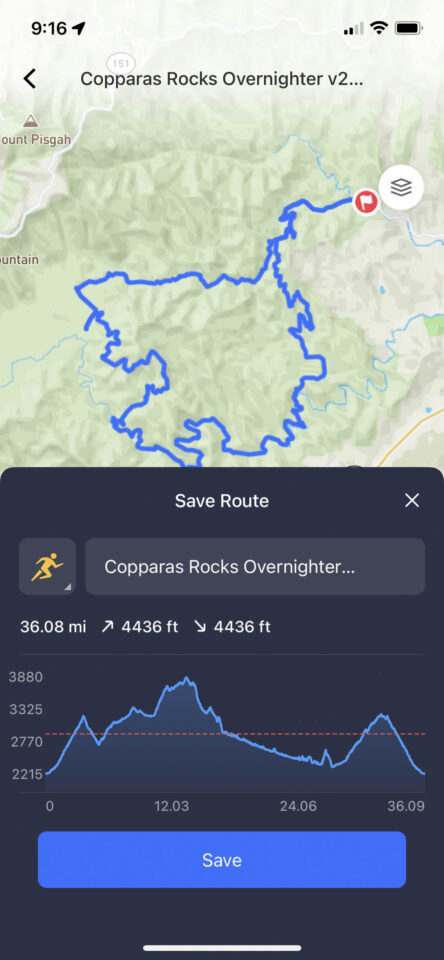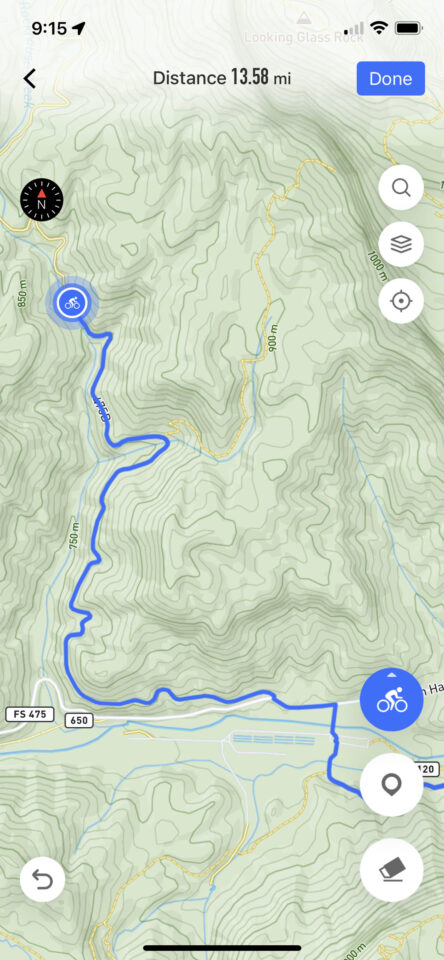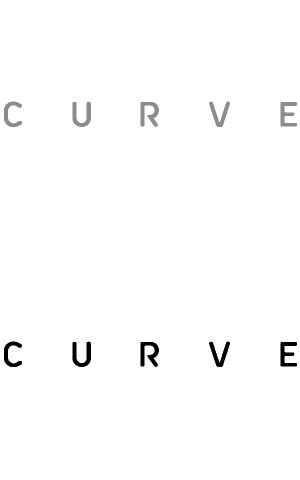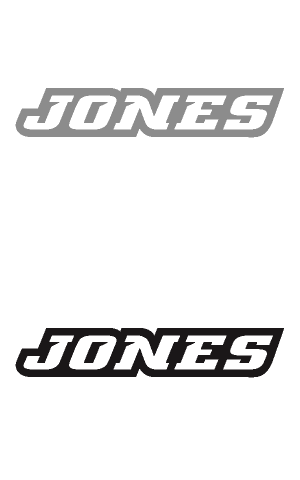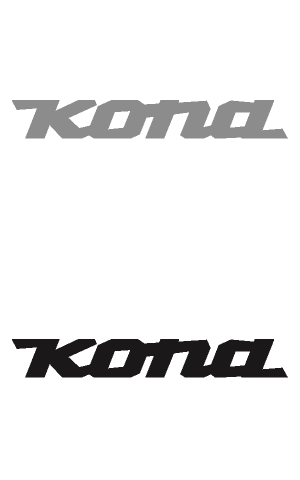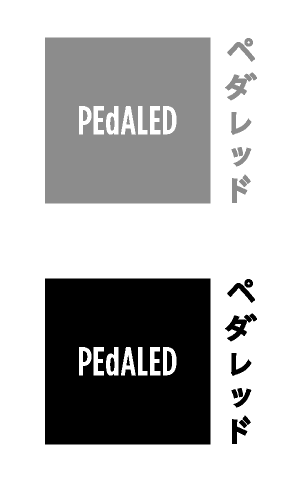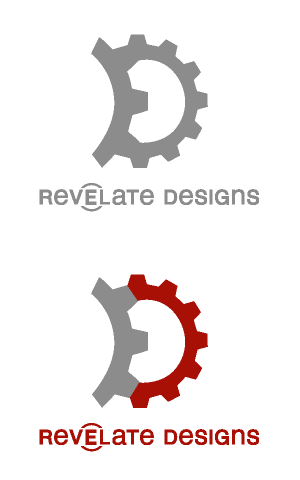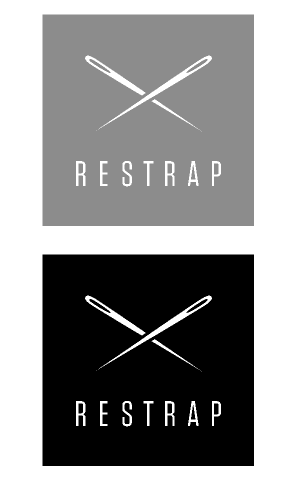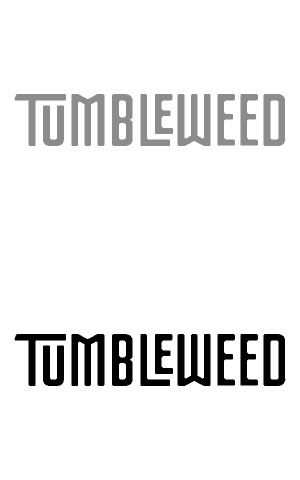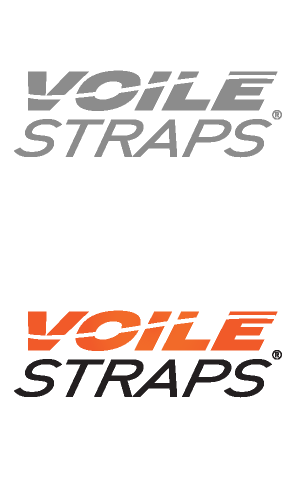COROS DURA Review: Brilliant Battery Life
The COROS DURA is an impressive solar-powered GPS bike computer offering over 100 hours of battery life on a single charge, simple data and navigation functions, and an easy-to-use interface with a touchscreen and scroll wheel. Find a double feature here with a first look and a long-term review of the unit after a lot of use…
PUBLISHED Dec 2, 2024
Published June 2024; Updated December 2024 (click here to link down to Neil’s long-term review)
A few months ago, Neil asked what features were most important to me in a GPS head unit. He was working on a video and wanted to get a sense of what our favorite GPS units were and why. Aside from the obvious—long battery life—I replied that simplicity was a big factor. I don’t use all the various training modes or bells and whistles, and I’m not interested in wading through countless screens and options on my head unit just to get to the functions I need. All I want is a device that makes it easy to upload a GPX and can accurately follow a line, maintain a good satellite connection, keep track of relevant stats, and last as long as possible. I can rely on more robust in-phone apps for detailed route research and planning.
The Wahoo BOLT has been my device of choice for a while, although it has several pitfalls. When I heard about the forthcoming COROS DURA and the fact that simplicity and battery life were its guiding principles, it piqued my interest. I had the chance to try it on a few rides before today’s launch for this first-ride review. Here are all the specs and seven realizations I had about the COROS DURA while using it.

For those unfamiliar, COROS is a global company with a US office in Irvine, California. The brand launched in 2015 with “smart” bike helmets aimed at the commuter market, and in 2018, they moved into the GPS watch market. The COROS DURA is the brand’s first cycling computer. Before I dig into this impressive device, here’s a quick look at the specs and features.
COROS DURA Specs & Features
Here is the full list of tech specifications and features listed by COROS in the materials they sent over. Note that there have already been two firmware upgrades since I had the device, so functionality is constantly changing.
Basics
- Size: 3.92″ x 2.39″ x 0.62″ (99.5 x 60.8 x 15.7 mm) excluding mount
- Weight: 97g (body) 44g (mount)
- Screen: 400 x 240 pixel Transflective Memory-in-Pixel Display, 2.7 inches (6.9 cm) Durable Composite Glass
- Buttons: Digital Dial (Scroll wheel) with botton, Back/Lap Button
- Touch screen: Swipe and select with touch screen
Battery
- Battery Life (All Systems On): 120 hours (excluding solar)
- Battery Life (Dual-frequency): 70 hours (excluding solar)
- Solar Efficiency: 1 hour in direct sun generates up to 2 hours of additional riding time
- Estimated charging time: 15°-45°C about 2 hours, 0°-15°C about 3.5 hours
- Battery capacity: 960 mAh

Sensors and Durability
- Onboard Sensors: Barometric altimeter, Accelerometer Gyroscope Compass, Temperature sensor
- Storage Capacity: 32GB
- Waterproof Rating: IP67
- Working temperature: -20°C to 60°C (-4°F to 140°F)
- Storage temperature: -30°C to 70°C (-22°F to 158°F)
- Charging temperature: 0°C to 60°C (32°F to 140°F)
Connectivity
- Data Sync: Bluetooth (COROS App), WiFi (Direct from device)
- Accessory Connections: Bluetooth and ANT (up to 12 simultaneous)
- Satellite (GPS Mode): GPS, GLONASS, GALILEO, Beidou, QZSS
- Dual Frequency: L1 + L5
Features
- Safety Features: Bike Alarm, Live Tracking, Safety Alerts, Crash Detection
- Training Features: Training Load, Base Fitness, Load Impact (Training Management), FTP Test, Training Load Recommendation, Recovery Timer, Workouts, Training Plans, Activity Training Zone Alerts (HR and Power)
- Third-party apps: Strava, Komoot, Ride with GPS, TrainingPeaks, Relive, Final Surge, Decathlon, Adidas Running, Nike Run Club, and more
- System language: English, German, Spanish, French, Polish, Thai, Japanese, Korean, Portuguese, Italian, Russian, Chinese
- Activity Modes: Road, Indoor, Gravel, MTB, E-Bike, E-MTB
Navigation
- Primary View: Full Page View + Split Screen (Map and Data)
- Additional features: Climb Details, Turn by Turn Checkpoints, Smart Reroute Navigation (connect to COROS app)
1. The COROS DURA’s Battery Life is Extraordinary
Although I’ve only been testing this unit for a little over a week, I’m already convinced that the COROS DURA might be one of the best GPS units on the market when it comes to battery life. Reason being, I’ve only used about 9% of its battery over five rides that add up to about eight hours and 40 miles of use. When I first powered the unit on, it was at 68%. It’s now displaying 59% in the upper right corner. That includes two firmware updates and me fiddling with the menus and setting quite a bit to get an understanding of the interface. But to be clear, I don’t have a deep understanding of its battery life in different situations, and I can’t yet report back with a full analysis of how it performs while out on a multi-day trip. Still, based on COROS’ claims and the little battery the unit has used so far during my test, I’m very impressed.

The DURA runs on a 960 mAh internal battery and charges via a USB-C port in about two hours, according to COROS. Better yet, it has a built-in 39.8 x 16.4mm monocrystalline silicon solar panel on the top third of the unit, which COROS claims has a conversion efficiency close to 20%, which is considerably more than what’s on the market now and generates up to two hours of additional riding time per hour in direct sun. That’s a pretty incredible claim, although I’ve yet to use it in direct sunlight. The rides I’ve put on it so far have all been short, late-afternoon pedals through the woods.
As stated in COROS’ specs, the 120-hour battery life figure is based on no solar gain and the unit being in All Systems GPS mode, the least power-consuming GPS mode of the four options available on the unit. Note that this is the default setting, which the company states is fine for most situations; so far, I haven’t changed it. Things like sensors (HR monitor, power meter, radar, and electronic drivetrains,) and/or following a GPS track will all impact the power consumption to some degree. As of yesterday, with my second firmware update, there’s a cool new screen under the Activity Data menu that allows you to look at each of your rides and see how much battery was consumed during that ride and the amount of Solar Gain taken in (below right). Unfortunately, it didn’t retroactively apply the power consumption to my previous rides, so I’ll have to circle back on that.
One last thing to note about the battery: COROS claims the DURA will be even better after another firmware update this week. The consumer-facing version will go live in the next day or two, and COROS stated that the beta version of the software we’ve been testing consumes more power than the production version.
2. The COROS DURA Doesn’t Really Turn Off
One thing that kind of surprised me about the COROS DURA is that the unit doesn’t really turn off. Don’t get me wrong, you can turn it off by digging deep into the system menu, choosing More Settings, and selecting Turn Off, although that’s not easy to find. In fact, it’s not readily available because the unit doesn’t really need to be turned off. It simply goes to sleep on its own when not in use. This allows for a super-fast start-up time (one or two seconds) and the ability to always tweak data fields and upload routes from the COROS phone app as long as you’re within range. According to my contact at COROS, the standby consumption of the DURA is about 0.6% per day, which means it can be in sleep mode for about four to five months on a fully charged battery.
3. Uploading a Route from RWGPS is Simple
One of the first things I wanted to know about the COROS DURA was how easy it would be to download a single route from my Ride With GPS library and upload it to the head unit. According to COROS, they’re releasing functionality this week that will allow the unit/app to sync with RWGPS. However, it was more important for me to see how it worked with manual upload. That’s because the Wahoo companion app drives me bonkers; if you set it to sync with RWGPS automatically, it downloads your entire library (or at least it used to before I turned that function off for good). I have a lot of routes in my library, so this proved to be an absolute drain and crashed the unit on multiple occasions. This may have changed, but I gave up a couple of years ago.
With the COROS DURA, this task was pretty simple, as shown in the sequence above. I was able to select a route in my Ride With GPS library on the app, click on the ellipsis icon at the upper right, select Export GPX from the menu, find the COROS app via the More option, and save it into My Collection within the app. From there, I can load it onto the DURA device pretty easily. It doesn’t get much more straightforward than this, and I’ll be sure to report back with the RWGPS sync functionality once I have a chance to try it.
4. It’s Easy to Create a Route and Follow It
On-the-go route creation is another feature I was curious about. With some basic GPS units, that might involve creating a route in a phone app (RWGPS or Gaia), syncing or uploading it to the GPS app, and finally pushing to the unit. COROS simplified this process by providing the ability to plan a route on the companion app and immediately sync it to the head unit.
Other units have similar functionality, but COROS did a good job with the mapping application. It’s simple and easy to use. There are three basemap options within the app—Default, Satellite, and Outdoors—that are all Mapbox layers. I primarily used the Outdoors option. I’d never used this basemap before, but it’s pretty good. It shows most of the trails around my home, and according to Mapbox, it includes biking, hiking, and skiing trails on top of detailed terrain with elevation data. It also shows things like streams, mountain peaks, and other geological features.

For the record, COROS uses Openstreetmap for the basemap layer on the DURA unit. That didn’t bother me, but Neil, who’s also testing the DURA, mentioned it being a con. It’s unclear if or when different basemap options will be available on the DURA.
5. The COROS DURA’s Dial is a Game Changer
The hardware interface on the DURA is excellent. There is a single dial with an integrated button, a second button below that, and a built-in touchscreen. The touchscreen is nice, but the addition of a dial is a game-changer for me. The dial essentially offers the same functionality as the touchscreen; you can scroll to move the section up and down or toggle through screens and data, and it has an integrated button to press and confirm a selection or pause/end activity. For me, it’s kind of the main “joystick” point of the interface. You can also do all this with the touchscreen, but like any touchscreen, it doesn’t always work with thicker gloves or when it’s wet.

The second button below the dial is mainly a back button used to return to the previous screen, although it also has some functionality with laps, which I really don’t mess with. You can also hold it down to gain quick access to the Toolbox, which is essentially the main menu to access various functions like Activities and Settings.
6. The COROS DURA Software Interface is Simple but Good
The user interface on the DURA is simple and luddite-friendly. I’m all for that and don’t really have many complaints about the menu system or screens. To summarize, you can scroll through a single main menu using the dial or touchscreen. It contains the different activity types, which are customizable—like MTB, Gravel, Road, etc. and several other items, including Navigation (where you find your uploaded routes), Activity Data (to look at your ride history), Training Plan (which I haven’t touched), Notifications (where you can scroll through pushed notifications from your phone or other devices), and System (to change settings).
Like most other GPS units, the app allows you to customize all the screens. COROS organizes this by Activity Type, so you can have different fields for Gravel than you do for MTB, which makes sense. There’s even a split screen, although I’ve yet to figure out how to display that on the unit itself.
One complaint is that there’s no way to adjust the text size on the app or the unit. You can change the number of fields shown in the grid, which makes the data numbers larger on the three- and four-frame grids, but the lower numbers and headings remain the same size. This might be frustrating for vision-challenged folks. It was a bit of an issue for me with my aging eyes, particularly the ride time on the bottom of the screen and the field idientifiers (Elev Gain, Distance, etc.).
Speaking of, I found the screen to be fairly bright and clear. It changes brightness based on the ambient light and does a solid job at retaining visibility through changing lighting, particularly in darker and brighter settings. It doesn’t do quite as well in shadowy situations, however. It seems to be clear in full sunlight, but I haven’t had a chance to put it to the test in mid-day full sun quite yet. We’ll be reporting back with a long-term review and will be sure to cover this better.
7. GPS Satellite Connection Works Better than BOLT
The COROS DURA connects to GPS, GLONASS, Galileo, QZSS, and Beidou, the same GPS communications used in the latest Karoo, ELEMNT ROAM, and Garmin Edge devices. My second major con with the Wahoo BOLT was that it often lost its connection when I was on heavily wooded singletrack trails, which is common where I live in the western North Carolina Appalachians.
As mentioned, the DURA uses “All Systems” by default, which I found worked perfectly well, even when riding a heavily wooded loop where the BOLT consistently drops its satellite connection. According to COROS, the “Auto” GPS mode automatically detects the best GPS satellite configuration in your current riding environment for a clear signal and optimizes battery and power consumption in the process. This helps save power since the Dual-Frequency mode is more power-consuming.
- Model Tested: COROS DURA Solar GPS Bike Computer
- Actual Weight: 98 grams
- Place of Manufacture: China
- Price: $249
- Manufacturer’s Details: COROS
Pros
- Best-in-class battery life that may last over 100 hours
- Efficient solar panel charging
- Simple route planner and good base map make it easy to create a route on the app and follow it
- Downloading a GPX from RWGPS and uploading to COROS app and device is simple
- Dial interface is a game-changer
- GPS satellite connection works better than others
- Large touchscreen interface is nice
- Competitively priced ($30 less than BOLT; $225 less than Hammerhead Karoo)
Cons
- No way to make text bigger for aging eyes
- Screen could be brighter in shadowy conditions, although battery life would be my priority
- App interface also has very small header text with no way to adjust
- Doesn’t fit as well on third-party mounts as it does on the Coros mount
- There are a few minor software glitches, but I think those will be resolved
- I really wish OSM Cycle was a basemap option on the app
First Look Wrap Up
Considering that the COROS DURA is the brand’s debut cycling computer, I’d say they hit it out of the park. Granted, my time testing it was limited, but I’ve been very impressed with its outstanding battery life, the usability of the device/app, and the level of detail in the display interface and functionality. Of course, there have been a few glitches with the software, such as it continuously alerting me about a climb when I turned around and descended a route backward. But, considering I’ve been testing a BETA version, this is to be expected, and COROS has already implemented a couple of firmware updates and mentioned more on the way.
There are a lot of outstanding questions, such as the solar performance and durability, but so far I’m excited about the COROS DURA and happy to see a more affordable, simple, and battery-efficient option. Stay tuned for a long-term review and updates to this one as I further test the solar charging functionality, syncing, and more. In the meantime, please leave any questions in the conversation below and I’ll try to get them answered as best I can.
Neil’s Long-term Coros Dura Review
Earlier this year, COROS, a brand known mainly for watches catering to runners, hikers, and mountain climbers, ventured into cycling with the launch of its first GPS head unit. Enter the COROS Dura, a device I’ve charged just once in six months, which says a lot about its standout feature. But there’s plenty more to unpack.
Released in June, the Dura faced some backlash from reviewers at launch, and admittedly, its firmware came with a few apparent flaws and annoyances. Despite that, it checked the boxes for what I prioritize in a head unit: ease of use, exceptional battery life, and reliable route mapping. Out of the box, it delivered on all three. That’s not to dismiss the rough edges it had early on. It’s clear the device was rushed to market. However, recent firmware updates have significantly improved its functionality, bringing it closer to Coros’ vision of a simple, intuitive unit with exceptional battery life that stands out in its class. Watch the video below, and read on for the written version.
External Specs
Let’s break down the Dura’s design, focusing on size and layout. Weighing 98 grams, the Dura measures 99.5 x 60.8 mm and is 15.7 mm thick, offering a solid balance of size and weight. It’s smaller than the Garmin Edge 1040 Solar but larger than the Wahoo Bolt, landing somewhere between the Elemnt Roam and Hammerhead Karoo in overall size, though it’s slimmer than both and has flared-out edges. While the design isn’t particularly elegant, it’s compact enough to avoid feeling cumbersome—a priority for many riders.
The device features a monocrystalline silicon solar panel on top to aid in charging, and the screen is positioned beneath. For controls, Coros keeps it simple with an oversized watch-style dial on the right side, which scrolls through settings and options and doubles as a selection button. A secondary button below the dial acts as a lap or back button. On the underside, there’s a weather-sealed USB-C charging port—something you likely won’t use often—and a lanyard port. While early units didn’t include a lanyard, all current models now ship with one, plus a long USB-C cable, Dura mount, and mount shims. The mount isn’t compatible with 35mm bars.
The Dura employs Garmin’s quarter-turn mount system, which works well with its included mount. Still, I noticed it slipped off a few aftermarket K-Edge mounts I own. After discussing this with Coros, they’ve since updated the quarter-turn interface, and all new units now come with the improved design.
Internal Specs
The Dura features a 2.7-inch diagonal touchscreen, which is smaller than the Hammerhead Karoo but comparable to the Wahoo Elemnt Roam. However, I rarely use the touchscreen, as the oversized dial on the side is much more convenient. The device employs a memory-in-pixel display, which excels in power efficiency. It’s easy to read in sunlight with the default backlight setting, and you can fine-tune brightness with two adjustable backlight levels. While the interface isn’t as refined as the Karoo’s, it’s functional and gets the job done.

For navigation and tracking, the Dura includes dual-frequency satellite tracking with automatic GPS mode selection. This allows it to pick up signals from two satellite frequency bands, improving accuracy and reliability in challenging environments like dense forests, urban areas, or mountainous terrain, all while conserving battery life. The satellite settings can be customized, though I kept it on auto and found it to be consistently accurate during rides and when reviewing tracks afterward.
Additional features include Bluetooth and ANT+ connectivity, 32GB of internal storage, and a built-in temperature sensor. Like other devices I’ve tested, including Garmins, the temperature sensor tends to read slightly warmer than the actual air temperature. One quirk worth mentioning is the lack of a traditional power button. To turn it off, you need to navigate deep into the menu, but this is intentional. The Dura is designed to enter sleep mode instead, allowing quick wake-ups by pressing the lower button so you can jump right into your ride without delay.
Coros Dura UX
The Dura offers a straightforward, minimalist on-device experience that feels refreshingly simple compared to more feature-heavy units like the Garmin Edge 1040 Solar. To get started, you press the lower button on the right to turn it on, at which point you’re prompted to download the Coros App. While the device requires a smartphone for setup and route management, the app enhances functionality with features like updates, data syncing, and route uploads. This trade-off may not appeal to everyone but works well in practice.
Most interaction with the Dura happens on its main page, which provides access to ride history, battery usage, stored routes, workouts, and basic settings. For rides, the device offers activity profiles like MTB and Gravel. Selecting a profile allows you to start a ride, enable navigation, or set activity alerts. To follow a route, you’ll need to select Navigation, where you can load pre-synced routes from your phone or compatible apps. During rides, data fields can be viewed in split-screen or full-screen modes.
Once you start tracking a ride, the lower button serves as a lap marker, and the upper scroll dial pauses the ride. Interaction during a ride is limited to scrolling through data fields and basic touchscreen functionality. A recent update introduced a status bar that displays time, temperature, connected accessories, and battery level. It’s accessed by tapping the screen.
Pausing the ride brings up options to resume, save, or pause for later. The Save Later feature allows you to pause a ride and resume it at another time, making it particularly appealing for bikepackers who want to continue tracking the same route the next day. When you’re ready to finish a ride, holding the Finish button for three seconds ends the session. If connected to Wi-Fi or mobile data, the ride automatically syncs with the Coros App and third-party platforms like Strava.
Overall, the Dura’s simplicity is its strength. While the app handles advanced customization, like adjusting data fields and uploading routes, the on-device interface keeps things easy and accessible, which is ideal for riders who value an uncomplicated setup.
The Coros App
The Coros app serves as more than just a backend for the Dura; it’s a central hub for fine-tuning the device and accessing a wealth of analytics. Since I also use the Coros Pace 3, the app seamlessly integrates data from both devices, tracking sleep, HRV, stress, and more. While I could dedicate an entire review to the Pace 3 and its features, I’ll keep it brief: switching from Whoop to Coros has been a positive change for me. I appreciate the Pace 3’s compact size, ability to tell time, and the extensive features it offers.
The app’s main page has a profile tab where you can manage all your Coros devices, including the Dura. This section allows you to customize your workout menu, update data fields for various activity types, and manage maps, routes, notifications, and firmware updates. While I’d prefer to use a single activity type, the app requires a minimum of three.
The app provides endless customization options for data fields, which can be tailored to your preferences for both full-screen and split-screen views. It’s straightforward, offering all the functionality I need and plenty of extras I don’t, such as detailed training metrics and advanced data fields.

Speaking of training, while it’s not my primary focus, the Dura and the Coros ecosystem cater to athletes who prioritize performance metrics. The app offers an extensive suite of training tools and features comparable to those found on other high-end devices. Although I no longer use a power meter and don’t utilize many training-specific features, the Dura seems to provide everything needed for serious training and performance tracking.
Firmware
Like any new product, even those from industry giants like Apple, the Coros Dura experienced a few hiccups after launch. However, Coros has been proactive in addressing these issues and rolling out updates, bringing the device up to speed with features found on competing head units. While there’s always room for improvement, pointed firmware updates have fine-tuned the Dura, and it’s now a very competitive option. With features like a Lap Summary Page, real-time Elevation Profile, upcoming climbs view, automatic rerouting, training data fields, Navigate to Start, and more, it’s clear Coros is committed to staying competitive. I’ll cover some of these features shortly, but first, let’s dive into the standout aspect: battery life.
Battery Life
The standout feature of the Coros Dura is, without a doubt, its battery life. Over the past five months, I’ve only fully charged it once, with a brief top-up before a bikepacking trip to ensure I had a working USB-C cable. Currently, I’m sitting at about 40% battery on my second charge after 70 uses, 1,200 miles, and 164 hours of riding, including many sessions before the firmware update that optimized battery performance. These rides often involved navigating preloaded routes and pairing the device with multiple sensors, such as my watch, radar, and SRAM AXS shifting.
Coros claims the Dura can deliver 120 hours of continuous use in full GPS mode on a single charge, and my experience confirms this. Initially, I noticed faster-than-expected battery drain, though it still outperformed competitors like the Garmin Edge 1040 Solar. After the July 19 firmware update, the battery life improved significantly. Since then, aside from testing a charging cable, I haven’t had to plug it in.

The solar charging feature also impressed me, especially in sunny conditions. On a nine-hour ride in early October, I consumed 9.7% of the battery while navigating a route and gained 6.2% back from solar charging, resulting in a net loss of only 3.5%. On cloudier rides, the solar gain was understandably less effective. For example, during a seven-hour ride through trees and rain in September, I consumed 9.4%, gained only 0.5% from solar, and had an overall drain of 8.9%. While less ideal, this still demonstrates respectable efficiency in challenging conditions.
The Dura also features a helpful sun icon in the corner of the screen to indicate UV strength, though I’d appreciate a dedicated solar data screen similar to Garmin’s, showing real-time solar gain. Outside of activities, Coros says the device can recharge via solar even when asleep or off, potentially turning on after being left in the sun when completely drained. I haven’t yet tested this feature extensively, as I didn’t observe any noticeable gain after leaving it in the sun for a few hours.
The Dura’s solar charging relies on four small monocrystalline silicon panels integrated at the top of the device. These are highly efficient in direct sunlight and built for rugged outdoor use, making them a perfect match for bikepacking. Combined with the device’s efficient power management and robust battery, the Dura feels purpose-built for extended adventures. While I can’t yet comment on how solar charging impacts the long-term health of the lithium-ion battery, I plan to monitor and report on this as I continue using the device. For now, the Dura’s battery life and solar capabilities make it an outstanding choice for bikepackers.

Navigation with the Coros Dura
The navigation capabilities of the Coros Dura are functional yet straightforward, relying on OpenStreetMap (OSM) data. Though they lack topographical information, these maps provide detailed global coverage of roads, trails, rivers, and more. This approach is consistent with what Garmin, Hammerhead, and Wahoo offer, albeit with slight differences. Maps can be downloaded directly to the device via the Maps Manager in the Coros app, a simple process that requires Wi-Fi. The maps are easy to read, and the touch screen allows for zooming in and out or previewing what’s ahead.
Following a route is intuitive, but you’ll need to upload your route to the device first. There are three main ways to do this:
- Via Third-Party Apps: Apps like Ride with GPS or Strava make route building and syncing seamless. In Ride with GPS, click the three dots next to your route and select “Send to Coros.” For Strava, simply star your route, then open the Coros app, navigate to My Routes, tap the plus icon, and your route will appear for syncing.
- Direct File Transfer: Routes can also be pushed to the device via your phone. For example, exporting a GPX file in the Ride with GPS app and sending it to the Coros app is straightforward. To streamline this, add the Coros app to your favorites for quicker access. After importing, you might need to adjust the activity type to “bike” before saving, which seems to be a minor glitch that Coros may address in the future.
- Building Routes in the Coros App: While the app allows route creation, its basemaps lack detail, such as trail networks, making it better suited for road routes. Once saved, these routes appear in your My Routes library for syncing.
Once your route is loaded onto the Dura, selecting it under Navigation provides a clear display with a highlighted line guiding you forward. Key data, such as remaining mileage and total time, is displayed at the bottom. The device also highlights major climbs, and you can preview upcoming gradients, a feature available during and outside route navigation.
One area that could be improved is the auto-rerouting feature. Currently, it relies on Google Maps data and cell service, offering a dotted line to guide you back to the route if you go off-track. However, it doesn’t generate alternative routes unless the road or trail exists in Google Maps, making it more functional in urban settings than in remote backcountry locations. This feature, as tested, doesn’t perform well in less-developed areas, though Coros has indicated that improvements are planned in future firmware updates.
I rarely rely on rerouting features on any head unit, as they can drain the battery and are often unreliable. If I deviate from a route, I prefer using my phone for a broader overview of alternatives. Still, for those who need this functionality, Coros is working on refining it, which could make it a more valuable tool in the future.
Accessories
The Coros Dura can pair with up to 12 sensors, supporting ANT+ and Bluetooth-compatible devices such as smartphones, power meters, electronic shifting systems, radars, and more. Pairing is straightforward and done directly on the device. It also integrates seamlessly with Coros watches, like the Pace 3 or Apex 2. When you start a workout on the Dura, the watch automatically functions as a dedicated heart rate monitor, displaying your heart rate and basic ride metrics.

While the optical heart rate monitor on the watch works well for general use, wrist-based readings during cycling can be less accurate due to extra movement, a common issue across similar devices, including Whoop. For more precise heart-rate tracking, Coros offers an optical HR armband designed to sit on the bicep, which may be worth considering for folks needing highly accurate data.
One minor improvement would be automatic data field setup for electronic shifting. While it’s easy to manually add these fields, other devices often prompt users to set them up automatically. It’s not a major drawback, but it would enhance the overall experience.
Pros
- Solar actually sustains the battery life
- Simple UX
- Easy to load a route onto the device
Cons
- Still a few bugs that need to be worked out
- Not the most elegant device both on screen and industrial design
Long-term Wrap Up
There you have it, a long-term review of the Coros Dura. While it’s relatively simple, reviewing and understanding its many features took time, but navigating the device felt intuitive and far less overwhelming compared to many other GPS head units. Aside from the mind-blowing battery life, the Dura’s other standout feature is the incredible value it offers. At $249 USD, it undercuts competitors like Wahoo, Hammerhead, and most Garmin units—especially Garmin’s solar models—while delivering outstanding battery life.
Though the Dura isn’t the most polished device and has some growing pains as Coros enters the GPS head unit market, it’s a solid first effort that’s poised to shake up the competition.
Further Reading
Make sure to dig into these related articles for more info...
Please keep the conversation civil, constructive, and inclusive, or your comment will be removed.